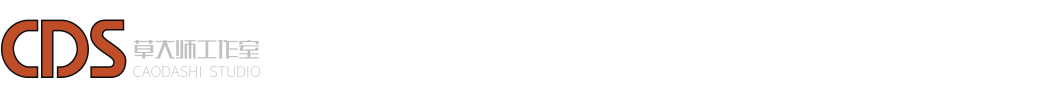命令行中输入 StoreLook 或者缩写 StoreL 获得该关键词。
描述:
StoreLook 是一个功能关键词,用来保存当前工程中所有灯具的亮度值(包括效果)。
当亮度值大于0时,则会保存该灯具其余属性的值。
当亮度等于0时,则只保存该灯具亮度属性值。
小提示:
要想把部分灯具排除在 StoreLook 功能以外(不被保存),可以在设置面板中的 Patch & Fixtures Schedule 取消 React to Master 选项。
语法:
输入以下命令获取关键词 StoreLook 的可选项列表:
[Channel]> StoreLook /?
以下是关键词 StoreLook 的可选项:
| 可选项 | 缩写 | 值 | 说明 |
|---|---|---|---|
| append | a | / | 加一 cue。 |
| cueonly | co | False, True | 只影响本 cue,阻止向前跟踪。 |
| effects | ef | False, True | 过滤器或启用效果层。 |
| merge | m | / | 将新值合并到现有值中。 |
| originalcontent | or | False, True | Ture 为保存预置,效果,或者 cue 的原始内容。 False 则与 addnewcontent 相同。 |
| overwrite | o | / | 删除 cue 中原来存储的值,并保存新值。 |
| release | rea | / | 释放 cue 中的值。 |
| remove | r | / | 移除 cue 中的值。 |
| source | so | Prog, Output, Dmx In | 定义数值的来源。 |
| statusmerge | sm | / | 把跟踪值合并到原有值中。 |
| tracking | t | False, True | 保存为含有跟踪功能。False 则与 cueonly 相同。 |
| trackingshield | ts | / | 使用 tracking shield【跟踪保护】方式保存。 |
| values | v | False, True | 过滤器或启用数值层。 |
| valuetimes | vt | False, True | 过滤器或启用数值时间层。 |
例子:
保存工程中所有灯具的亮度值到执行器1的 cue 1.
[Channel]> StoreLook Executor 1