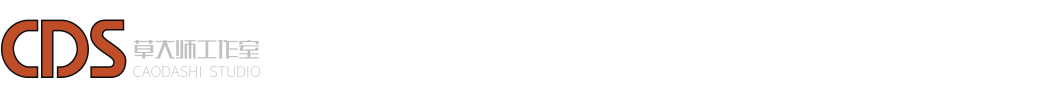在控台上按 Exec 键,也可以在命令行中输入 Executor 或者缩写 Ex 获得该关键词。
描述:
Executor 是一个对象关键词,可视做为其他对象的控制杆。
Executor 的默认功能是 SelFix【选灯】。意味着不需要任何其他辅助功能就可以调出选中执行器里的灯到编程器中。
如果应用的功能,或涉及的属性不支持某个执行器对象,那么它们将会转移到该执行器的子对象(按键,推杆,或者指派到执行器的对象)里。
语法:
Executor [ID]
Executor [Page].[ID]
Executor [Pagepool].[Page].[ID]
Assign Executor [ID] / [Parameter] = [Parameter Value]
参数:
以下为可分配参数列表:
| 参数 | 值 | 说明 |
|---|---|---|
| AutoFix | “on”, “off” | 设置自动固定,设为“on”时执行器不受翻页影响 |
| AutoStart | “on”, “off” | 设置自动开始,当推杆从零往上开始推起时,执行器将立刻执行 |
| AutoStomp | “on”, “off” | 设置自动制动,当设为“on”时,其他执行器所运行的Effect效果不会影响该执行器的值 |
| AutoStop | “on”, “off” | 设置自动结束,当推杆从上往下拉快接触到零时,执行器立刻结束(忽略off-time时间)。 |
| BreakingGo | “on”, “off” | 设置循环中断。 |
| Chaser | “on”, “off” | 设置执行器是否Chaser【跑cue】 |
| Crossfade | “on”, “off” | on = AB XFade off = Split XFade |
| CmdDisable | “on”, “off” | 设置CMD【命令行】开关 |
| EffectSpeed | “on”, “off” | 设置“Link Effect To Rate” 开关 |
| IgnoreExecTime | “on”, “off” | 设置“ ignore exec time”开关 |
| KillProtect | “on”, “off” | 设置“Kill Protect”开关 |
| MasterGo | “on”, “off” “go”, “top” | 设置执行器动作,当推杆从零往上开始推起时,执行器的动作功能。 |
| MIBAlways | “on”, “off” | 设置“MIB Always”开关 |
| MIBNever | “on”, “off” | 设置“MIB Never”开关 |
| OffTime | 例如: “3” (= 3 seconds) | 设置执行器的“Off”时间 |
| OoO | “on”, “off” | 设置“off on overwritten”开关 |
| PlaybackMaster | “1 – 50” 0 = No Playback Master | 设置执行器为特定功能推杆 |
| Prepos | “on”, “off” | 设置“Auto Prepos”开关 |
| Priority | “super” 或 0 “swap” 或 2 “htp” 或 3 “high” 或 4 “ltp” 或 5 “low” 或 6 | 设置执行器优先级 |
| RateMaster | 0 – 16, 0 = 独立速率 | 设置特定速率 |
| Restart | “First” “Current” “Next” | 设置重启模式 |
| SoftLTP | “on”, “off” | 设置“Soft LTP”开关 |
| Speed | “Mul2” “Mul4” “Mul8” “Mul16” “Mul32” “Normal” “Div2” “Div4” “Div8” | 设置速度系数 |
| Speedmaster | 0 – 16, 0 = 独立速度 | 设置特定速度 |
| SwopProtect | “on”, “off” | 设置“swop protect”开关 |
| TriggerIsGo | “on”, “off” | 设置“Trigger is go”开关 |
| Width | 1 – 5 | 设置执行器宽度 |
| Wrap | “on”, “off” | 设置“Wrap Around”开关 |
例子:
- 输入以下命令删除当前页的第五个执行器:
[Channel]> Delete Executor 5
- 输入以下命令设置执行器5的推杆为50%:
[Channel]> Executor 5 At 50
- 输入以下命令删除执行器5中序列的 cue 3:
[Channel]> Delete Cue 3 Executor 5
- 输入以下命令使第四页中的第二个执行器为当前:
[Channel]> Select Executor 4.2